7 Tips for Preparing Your Seasonal Social Marketing Plan

What is seasonal content and how can you start using it as part of your brand or business social marketing strategy?
Every season has unique events, national and international days and holidays, and when your business or brand talks about these events in a strategic way it is called seasonal marketing. For example John Lewis’ annual Christmas advert is a business making use of the holiday season in December. Now, their Christmas advert is one of the most anticipated campaigns every year: a seasonal calendar is a useful and effective element of your social media marketing strategy.
Why is seasonal content useful?
If you’re a marketer you likely already know the important role that seasonal content can play in your marketing strategy. Seasonal content isn't a direct conversion / sales tactic, but rather a method that can help with:
- Reaching new audiences
- Showcasing your interests / expertise
- Acknowledge topics also relevant to your existing audience
- Personalising your brand with an awareness of current events
- Productivity in delivering timely content
- Filling up your editorial calendar
It’s important to choose topics that have a natural connection to your brand, which you will understand more after completing a thorough social media audit. You can use our seasonal social media calendar to identify relevant national days and incorporate this into your strategy.
See below for some great seasonal social media examples we've showcased on our Instagram page:
https://www.instagram.com/p/BxfA9-dHlyr/?utm_source=ig_web_copy_link
In this instance Air Malta have capitalised on the Eurovision song contest by sharing a great picture of crew members with their competition representative. They have tagged the singer, Michela in the post and wished her luck which resonated well with the followers, many of whom would find this post interesting.
https://www.instagram.com/p/BxuizsnHYem/?utm_source=ig_web_copy_link
Ecommerce homeware brand Bonadea decided to make use of the seasonal event Chelsea Flower Show, by showcasing their floral items and arrangement. A great use of the hashtag and topical event.
https://www.instagram.com/p/BxSkA6UHPYh/?utm_source=ig_web_copy_link
In this case sharing a funny clip from the Met Gala resonated well with the clothing lines audience.
7 Tips for Preparing Your Seasonal Social Marketing Plan:
-
Draft up a yearly marketing schedule
It’s important to sit down as early on in the year as you can to draw up a seasonal calendar. This will help you to keep track of approaching events as the year progresses and will allow you to begin tailoring your marketing materials for each campaign well in advance.
Remember to include a range of different events – from the big ones e.g. Christmas to smaller ones such as World Environment Day on the 5th June.
Our seasonal social calendar is the ideal starting point, summarising all of the key dates coming up in the next 12 months.
https://www.instagram.com/p/Bx15B4uHm8Z/?utm_source=ig_web_copy_link
2. Use seasonal marketing to promote your newest offers:
If you are experiencing higher volumes of traffic from seasonal content, it doesn't hurt to incorporate a promotion to encourage sales. Have a look through the key events in your calendar and consider the most prominent days - can you combine this with a related deal / offer for your customers?
3. Don’t forget about the smaller events:
Smaller events (e.g. Take Your Dog to Work Day) allow you to reach a new audience that may not have otherwise found you via clever use of the hashtag.
By no means do you have to develop a strategy for every single event (there are way too many) but don’t hesitate to engage with the slightly less obvious national days. Is there a blog post already written that you can recycle to get involved with the content of that day? This allows you to continue your marketing strategy without too much effort on your part.
4. Use Data
Have you looked at your analytics to see who your buyers are?
Its worth investing a bit of time into your audience analytics. Not only will this help you create buyer personas when it's time to advertise to a target audience, you can also determine which events and holidays your audience will be interested in. Discover which days your audience prefer and get inspiration from this to factor into your calendar planning.
5. Organise
Once you’ve researched and identified which events and holidays you want to focus on, it’s time to create a plan. You can use an editorial calendar to plan your upcoming social media activity for the year.
6. Decide how you will create content
Once your plan is in place it's worth thinking about how your seasonal content is going to actually look. This could include customised updates, relevant images / video and blog updates.
Think about how this will also impact your written copy, and how you may update things like profile picture, cover image and bio to complement the season accordingly.
7. Schedule in advance
Scheduling in advance takes a great deal of headaches out of remembering what to post and when. Now that your plan is in place and you've created the content, you can use a tool like Tweriod to determine the time that your posts will receive the most engagement. Our preferred scheduling tool is Hootsuite.
Have you started planning your content for the year yet? Perhaps you can start with a social media audit.
Remember, all new subscribers to our mailing list receive a free copy of our calendar download - sign up below:
[yikes-mailchimp form="1" description="1"]
Revising your social media strategy for Covid-19
Recently we've all had to change and adapt the way we do business. The infographic at the bottom of this post shows two things have been dominating conversations on social media: coronavirus and social distancing.
Your existing social media strategy is no longer relevant, and if you continue to post your product or consumer focused content you may appear to be out of touch with the world around us. But how can you stay digitally connected to your community at this time?
A mindset shift is needed with your content approach. Instead of promoting your business, now is the time to think about what responsibility your business or brand owes to your customers and staff during a time of crises.
Everything you do or say should be tied to a wider objective of helping people in your area of expertise. Personal trainer? Jump on Instagram live to do real-time workouts. Beautician? How about a tutorial on how to remove acrylic nails at home. Wellbeing influencer? Why not talk about maintaining mental health under lockdown.
We take a look at how you may wish to reconsider your social media strategy in light of Covid-19.
1. Consider your content principles
- Review your tone of voice - people need clear, simple and honest information right now
- Add value - posting for the sake of it may come across as distasteful at the moment. Everyone is spending more time online and content is everywhere. How will you make their lives that little bit easier?
- Stay up to date - the situation is changing on a daily basis. Being flexible, timely with the latest developments and aligning your message with the current landscape will pay off in the long term.
2. Revise your key topics
Reposition the key topics you talk about in the context of the pandemic. For example, if productivity is a key topic in your content, a working from home focus will resonate with your audience at this time.
If motherhood is a key theme, discuss what it's like to look after children while running a business. Unable to operate as usual due to the pandemic? Share your struggles. Remember we are all in this together - there is respect in vulnerability even in business. It's not about showing off, but showcasing your purpose in action.
3. Consider your channel and content type
Are you sharing information on the right platform for your audience? Remember, you don't need to be everywhere. Also each platform has a slightly different way of communicating - are you adapting your content to suit the platform you are active on?
Simplifying information is appreciated at this time: think infographics, quote cards etc. Engagement for long form video content has never been higher, even if you have to make them on your smartphone. Live video on IG is blowing up at the moment. Doing what you've always done won't be effective enough - consider the new options available to you and execute. Don't be afraid to try new things.
The most effective ways we have found to connect to your audience during this time are:
- Zoom meetings
- Live Q&As
- Email updates
- Behind the scenes content at home
- Stories feature
We'll be sharing more insights on our Instagram page regularly.
4. Consider your reactive social media
This is an opportunity to relieve your audience of questions, concerns and comments relating to your industry at this time. It's also a good opportunity to bolster your reputation via reliable information and positive communications.
It's definitely a good time to be online and to make your presence known - research shows that screen time has increased 76% on average. People worldwide are going through massive transitions: learning new skills, exploring their passions and navigating a new online social life. Many of your content plans pre-Covid won't make sense any more. Don't be afraid to put them completely on hold and revisit the drawing board.
How have you adapted your social media strategy in light of Covid-19? Are you managing to stay connected to your community? Let us know!
The 8 productivity tools for Social Media Managers
There are literally hundreds of productivity tools for social media managers out there. When looking after multiple social media accounts, organisation has to be your middle name. There are hundreds of useful time-saving platforms that have been developed to help you along the way. To make life easier we've summarised our Social Media Manager's most effective tools based on experience.
The tools listed below work seamlessly through apps and desktop use - your progress is saved virtually, whether on mobile or laptop you can pick up where you left off.
To manage ideas, planning, and tasks
Evernote is the ideal note-taking app for Social Media Managers. You can use it to draft content ideas and copy for social posts. You can type, dictate or snap an image of things that catch your eye or spark inspiration.
Evernote has excellent features that come in handy, e.g. allowing you to tag projects by campaign type or date, share documents, and add links to other documents like calendars or decks. Evernote works well for team sharing and personal use.
2.Trello
Trello is an easy-to-use tool for organising thoughts and arranging content ideas with boards, lists, and cards. You can attach files, add comments, create checklists and so much more. It's also useful to create and manage various content calendars and collaborate with team members and clients.
3. ToDoist
Small regular tasks are the bread and butter of a Social Media Manager's daily routine. ToDoist makes sure you don't miss a single one. It has proven to be the absolute best to-do list manager: enabling you to assign tasks to a specific date, reschedule the ones you don't get done and highlight in order of priority. You can even choose recurring tasks so you're reminded daily, weekly, or as often as you like.
Productivity tools for social media managers to prepare content
- For graphics - Canva
Canva is an awesome photo editing and graphics tool. It is a complete graphics solution for all your social media posts. Not only is it free, but it will also save you time with its huge collection of free and paid photos, so you can find images quickly depending on theme or style.
2. For images - Snapseed
For Instagram-ready picture editing on the go, Snapseed has all the features you need to get images to pop. It offers features that most other apps don’t – such as a healing brush and a Face Enhance tool, as well as a load of unique filters and artsy effects.
Another big bonus – it remembers your edits so you can upload a new pic and select 'last edits' to keep consistency with the editing style, saving time in the process! You can read more about turning blog posts into social media content here.
3. For video - Splice
This user-friendly video-editing tool by GoPro is ideal for social media-friendly edits. With Splice, you can trim and crop footage, apply filters and customize video audio in one place.
Tools to store and schedule content
Google Drive is a safe haven for all your files, you can easily access your files from any device connected to the internet. The mobile app contains almost all the functions of the desktop tool such as the creation and sharing of documents, sheets, and slides. With the app, you can set the viewing and sharing permissions, as well as, update documents.
2. Hootsuite
Hootsuite is probably one of the biggest productivity tools for social media managers, with over 15 million users worldwide (including more than 800 of the Fortune 1000 companies). It gives you the flexibility to collaborate with your team and manage social projects while on the go. Hootsuite also allows you to curate content, schedule content, run social media ads, measure your ROI, publish posts to all major social networks, and connect with customers. We love Hootsuite because of its' comprehensive platform that can monitor accounts and keywords across 35 social networks
When all else fails - notebook and pen
We love these time-saving productivity apps, but sometimes nothing beats a good paper and pen to jot down ideas and create to-do lists.
Ultimately, the important thing is to find what works for you, get in the flow of using the basic apps really well, and flourish.
Do you use any of the tools we listed? What productivity tools for social media managers would you recommend? Let us know in the comments below.