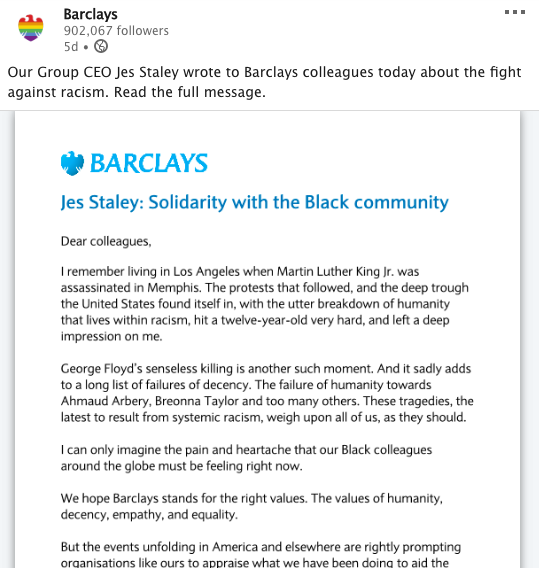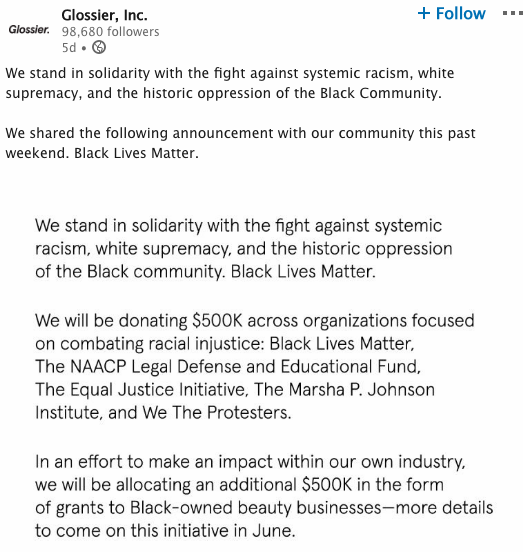9 Steps to creating a B2B content strategy for LinkedIn
As we know LinkedIn is crucial for B2B companies looking to connect with other businesses and professionals. As the world's largest professional site, over 690 million professionals use the platform to network, research and learn*. Hence, it's essential for B2B companies to create engaging content that resonates with their target audience on LinkedIn.
In this blog post, we will provide some tips and strategies for creating effective B2B content for your LinkedIn company page.
1 - Define Your Target Audience
Before creating any content, it's essential you are clear on who your target audience is. Not only will this help you to tailor your content to their specific needs , it will help you later on if you end up sponsoring your posts through LinkedIn Campaign Manager. Take the time to research your target audience's job titles, industry, interests, and pain points.
2 - Share Valuable Insights and Information
To create engaging content on LinkedIn, you need to share valuable insights and information that will benefit your audience. This could include industry trends, current news, best practices, or thought leadership content. By sharing valuable information, you position your company as a thought leader in your industry, which can help build trust and credibility with your target audience.
3 - Use Eye-Catching Visuals
Visuals are essential on LinkedIn, as they help your content stand out in a crowded feed. According to LinkedIn, posts with images receive 2x more engagement than those without. So, make sure to use eye-catching visuals such as images, carousels, videos, or infographics to accompany your content. When using visuals, ensure they are high-quality, on-brand, and relevant to your content.
4 - Keep it Short and Sweet
The ideal length for a LinkedIn post is between 50 and 150 words, with a clear and concise message. If you need to share a more in-depth piece of content, consider LinkedIn articles.
5 - Use Hashtags
Hashtags are an effective way to increase the visibility of your content on LinkedIn. When using hashtags, make sure to use relevant and specific ones that align with the message and target audience.
6 - Engage with Your Audience
Engagement is key on LinkedIn, so make sure to engage with your audience by responding to comments, asking questions, and starting discussions (polls are useful for this). Engaging with your audience helps you to build relationships, gain insights into their needs and increase the visibility of your content.
7 - Mix Up Your Content Formats
Content formats include text-based posts, videos, images, carousels, infographics and polls. By using a variety of content formats, you can appeal to different learning styles and keep your content fresh and interesting.
8 - Analyse Your Performance
It's essential to analyse your performance regularly. LinkedIn provides insights and analytics on your content's reach, engagement and demographics, which can help you identify what's working and what's not. Use this data to optimise your content strategy and improve your engagement rates.
9 - Consider Sponsored Content
While organic content is essential, it's becoming increasingly difficult to reach your target audience without paid promotion. Consider investing in sponsored content, which allows you to promote your content to a specific audience based on their demographics, interests, and behavior. Sponsored content can help you reach a larger audience and generate leads for your business.
Creating engaging B2B content for your LinkedIn company page requires a strategic approach. By following the tips above you can create a content strategy that resonates with your target audience and generates leads for your business. At Oh my social we understand the importance of creating engaging B2B content on LinkedIn and would be happy to help you create a content strategy that meets your business objectives. Get in touch with us today at [email protected].
*Source: LinkedIn.com
Revising your social media strategy for Covid-19
Recently we've all had to change and adapt the way we do business. The infographic at the bottom of this post shows two things have been dominating conversations on social media: coronavirus and social distancing.
Your existing social media strategy is no longer relevant, and if you continue to post your product or consumer focused content you may appear to be out of touch with the world around us. But how can you stay digitally connected to your community at this time?
A mindset shift is needed with your content approach. Instead of promoting your business, now is the time to think about what responsibility your business or brand owes to your customers and staff during a time of crises.
Everything you do or say should be tied to a wider objective of helping people in your area of expertise. Personal trainer? Jump on Instagram live to do real-time workouts. Beautician? How about a tutorial on how to remove acrylic nails at home. Wellbeing influencer? Why not talk about maintaining mental health under lockdown.
We take a look at how you may wish to reconsider your social media strategy in light of Covid-19.
1. Consider your content principles
- Review your tone of voice - people need clear, simple and honest information right now
- Add value - posting for the sake of it may come across as distasteful at the moment. Everyone is spending more time online and content is everywhere. How will you make their lives that little bit easier?
- Stay up to date - the situation is changing on a daily basis. Being flexible, timely with the latest developments and aligning your message with the current landscape will pay off in the long term.
2. Revise your key topics
Reposition the key topics you talk about in the context of the pandemic. For example, if productivity is a key topic in your content, a working from home focus will resonate with your audience at this time.
If motherhood is a key theme, discuss what it's like to look after children while running a business. Unable to operate as usual due to the pandemic? Share your struggles. Remember we are all in this together - there is respect in vulnerability even in business. It's not about showing off, but showcasing your purpose in action.
3. Consider your channel and content type
Are you sharing information on the right platform for your audience? Remember, you don't need to be everywhere. Also each platform has a slightly different way of communicating - are you adapting your content to suit the platform you are active on?
Simplifying information is appreciated at this time: think infographics, quote cards etc. Engagement for long form video content has never been higher, even if you have to make them on your smartphone. Live video on IG is blowing up at the moment. Doing what you've always done won't be effective enough - consider the new options available to you and execute. Don't be afraid to try new things.
The most effective ways we have found to connect to your audience during this time are:
- Zoom meetings
- Live Q&As
- Email updates
- Behind the scenes content at home
- Stories feature
We'll be sharing more insights on our Instagram page regularly.
4. Consider your reactive social media
This is an opportunity to relieve your audience of questions, concerns and comments relating to your industry at this time. It's also a good opportunity to bolster your reputation via reliable information and positive communications.
It's definitely a good time to be online and to make your presence known - research shows that screen time has increased 76% on average. People worldwide are going through massive transitions: learning new skills, exploring their passions and navigating a new online social life. Many of your content plans pre-Covid won't make sense any more. Don't be afraid to put them completely on hold and revisit the drawing board.
How have you adapted your social media strategy in light of Covid-19? Are you managing to stay connected to your community? Let us know!
Simple steps to making social media videos on your smartphone
The rising popularity of videos for social media goes without saying. Whether you're a content creator, influencer or social media manager, quick smartphone video skills are becoming key. The ability to take good quality videos on a smartphone makes sense - it’s quick, easy and fun not to mention you can capture and post engaging content while on the go.
This article will give you advice on how to shoot and edit effective videos with a smartphone or iPad, that can be uploaded to Instagram, Facebook, Twitter, YouTube and all other platforms. Read on for lots of tips and tricks to make sure you're creating the best videos for social media.
-
Plan and prepare for your video shoot

Start by cleaning the lens - easy to forget but makes a huge difference to the picture quality. It's best to use moistened cleaning wipes, in the absence of these your breath and a cloth wipe should do the job.
Next, find a way of shooting steady footage. This is to ensure the picture is smooth and shake-free, you can go about this a number of ways including: using two hands to film, propping the phone against something for support (e.g. window or heavy object), using a smartphone tripod, or for best results, using a stabiliser rig.
You want to think about the visual elements of your shoot - are there different angles that you want to shoot from? How much B roll (atmospheric footage) do you want to capture?
2. Capture quality video footage
![]()
You will need to tap the camera icon on your phone home screen. Then, move the onscreen button to the right from the camera position to the video camera position (usually a red button). If extra lighting is needed, tap the flash button. This will shine a light while you record video. Tap the record button to begin filming - a timer displaying the length of your video will appear. Tap the record button again to stop recording. Your video will be saved to the camera roll automatically.
Factors to consider:
- The background - do you want a white or plain background free from distraction? Think about aspects like mess / clutter on show and other people in the way when you're filming. Some people makeshift their own backdrop with cloth or paper
- Sound - sound quality when filming with smartphones is always better when using a clip on or hand held microphone. You can find some pretty affordable ones on Amazon.
- Stability - do you have a tripod or secure point to balance your phone while shooting - your hands may not be steady, but a good stabiliser can help you to get professional quality video.
Once enough footage has been taken (don't be afraid to do 2-3 takes to get it right) now, you can start to edit.
3. Edit video quickly and efficiently

You edit videos directly on your smartphone. The photo app itself allows you to trim the length of the video and apply a few basic filters. To do this: open the video recording and the editing controls function. You can drag the start and end points to cut it down to the portion of the video that you want to keep. You can play the video to preview the edit and choose to trim this down permanently or save it as a new clip.
For more advanced editing you can use a specific video-editing app (and there are loads)... Some of our recommended video editing apps are included below:
iMovie
Great for: editing beginners
One of the easier apps for iPhone is Apple’s own iMovie. It comes with pre-made effects and text overlay templates.
iMovie for iOS is a great app if you're shooting video on an iPhone and can't get back to your computer to edit with the desktop version of the program. With a few quick taps, you can pull together a professional video.
The Trailer templates offer a structure for sequencing your clips, complete with transitions and effects. You can also add your own music or voice narration. The app lets you trim, split, duplicate, adjust playback speed, and add text and special effects. On top of this, the iMovie Theater feature will share your videos with all of your devices. However for advanced editors it is not consider flexible enough...
Splice
Great for: those producing regular video content that needs to be edited quickly
Splice lets you select photos and videos from your camera roll but also external folders like Dropbox, Facebook, Instagram, Google+ and GoPro Plus. Splice offers more than 20 video styles complete with transitions and graphics. It is great for chopping up long clips of video on the go and does not feel complex. Add photos and videos, line them up, add and delete fade-ins and outs, personalize text and choose audio.
There are many audio options to choose from, with a timeline specifically for editing audio. When you've finished editing your video, you can share directly to YouTube, Instagram, Facebook, Vimeo, Mail and Messages.
Adobe Premiere Clip
Great for: Intermediate video editors and those creating slightly longer form footage
Premiere Clip lets you connect your mobile videos with Adobe's professional desktop editing packages: Premiere Pro and Premiere Elements. You need an Adobe ID to use it, but the app is free, so paying for an account isn't necessary.
With Premiere Clip, it's easy to create simple social media video clips. You can access video from a number of places including your phone, Lightroom, Creative Cloud or Dropbox. You can use the app's Freeform editor to trim, edit exposure and highlights, add audio, adjust speed, and split clips. There is also a large assortment of filters to choose from to make your video unique.
GoPro’s Quik video editor
Great for: Fast motion adventure style video, lazy publishers, quick wins.
GoPro's video editor will work with videos on your smartphone even if you don’t own a GoPro. It can automatically create an edit for you - select the clips you want the app to pick from, and in a few seconds it spits back an edited video. You can then tweak the edit from there. The results are sometimes unpolished, but it handles some of the most frustrating and long winded first steps of video editing.
4. Create and edit simple subtitles

If you plan to post your video for promotional purposes, particularly on Facebook it is advisable that you add subtitles. After trial and error we find the best way to do this is to:
- Listen and transcribe the video in a document
- Once the first edit is written out listen and proofread along, correcting any mistakes and errors
- Then copy and paste the script to the corresponding part of the video
- Watch one final time for any errors (grammatical errors are the most common issue with subtitles!)
5. Promote your video

You've gotten this far - content has been filmed, edited to your style the subtitles aren't even half bad. Now people have to see this! We recommend your video is uploaded to your website and YouTube channel first. That way when you begin to promote it on social media you can direct people to your channels to find your other content.
Working with relevant influencers, brands and businesses can be another way to promote your video. Remember to send an email alert to your subscribers, along with potentially a blog post to boost visibility of the video. If you filmed for advertising purposes, then you can launch your advertising campaign. Good luck!
Do you film content for yourself, a brand or a business? Share a smartphone video you shot and edited below so we can see!
How to talk about #BlackLivesMatter as a brand on social media
Black Lives Matter is the topic that's dominating conversations right now. If you are reading this, your brand probably shared a black square or update in solidarity with the fight against racism, and has made active decisions to do more in the fight against racial inequality and social injustice. But how do you communicate this on social media?
As a brand or social media manager you may not be used to talking so directly about issues of race - change is happening and we have to adjust our brands as well as ourselves to ensure momentum in this movement. We have put this post together to help inspire ongoing social media conversation around racism, diversity and sharing actions. Posting once to show your support to Black Lives Matter and then continuing your social media promotions and campaigns as usual is not good enough - people want to see evidence of your ongoing commitment to change.
Depending on the size of your organisation, it's important to note that for many larger companies, social media is simply amplifies the decisions made at the top. Below are some suggestions to actions your business can take to support the cause:
https://www.instagram.com/p/CBMcy1iMMxR/?utm_source=ig_web_copy_link
Once your business has decided to take action, you can publicise this on social media:
1. Update your profile to reflect your support
This can include:
- An updated black logo
- A #BlackLivesMatter cover image for your Twitter, LinkedIn, Facebook etc
- A personalised bio to show solidarity, a link to a relevant page on the topic on your website
2. Share a message from the top
Has your director or CEO shared a personal message on the subject? Social media audiences engage better with the human beings behind your company. Many brands have published their internal CEO update online. Encourage them to create a video on the subject if possible.
https://www.instagram.com/tv/CBEU1WjANbD/?utm_source=ig_web_button_share_sheet
https://www.instagram.com/p/CA5w-qgA_RQ/?utm_source=ig_web_copy_link
3. Share your donation to social injustice causes
Has your company put their money where their mouth is? By publicly pledging your are donation you are holding yourself accountable and encouraging others to do the same. We want to know how much and to where you are donating. Examples below.
https://twitter.com/YouTube/status/1266540691791863808?s=20
https://www.instagram.com/p/CA-2_QnpDTV/?utm_source=ig_web_copy_link
4. Demonstrate how you are actively promoting diversity
As a business that stands up to racism, your audience wants to see how you're actively promoting diversity within your organisation. For example, have you:
-
- addressed your internal structures
- established a black / diversity network
- established ongoing open discussion eg webinars/podcasts
https://www.instagram.com/p/CA_J8uMqrMY/?utm_source=ig_web_copy_link
5. Amplify black voices
Is your brand following a diverse enough range of pages on social media? Follow black-owned businesses and creators in your industry. Engage and collaborate with black influencers. Highlight the work of black people in your industry.
https://twitter.com/LinkedIn/status/1268204501992906753?s=20
6. Don't be afraid to actively respond to racism
Some racist people may respond to your brand's activism with disappointment. It is totally acceptable and the right thing to do to call it out where you see it. We particularly love this example from Yorkshire Tea and PG Tips:
https://twitter.com/YorkshireTea/status/1270047023669133316?s=20

Throughout the social media process, it's a good idea to talk to your black colleagues and gain their input on your BLM social media strategy. Black people have been personally affected by the recent injustices and consequent protests and race discussions. To ensure the accuracy and diversity of your messages it's useful to engage with black colleagues to discuss 1. what the key messages are and 2. how you are going to present them.
This list is not exhaustive! If you have an idea or a good example, let us know in the comments below.
https://twitter.com/TwitterTogether/status/1266173332140904449?s=20
Further info:
How to boost your social media engagement
As brand consultants, one of the questions we are asked frequently is “How do I boost my social media engagement?"
Engagement on social media is the bane of most small business owners lives. How do you build a loyal and active following? How do you increase your followers? How do you increase your reach in general? Well, ohmysocial have put together a few tips and tricks that could help:
-
Post frequently
Whenever you google 'how to increase the amount of followers on a business account', posting frequently will be the tip that comes up most often.
Social media is incredibly fast paced so by posting high quality content consistently, you don't only keep your existing followers but attract new ones too!
-
Use hashtags
Hashtags are another fantastic way to increase engagement on your social media platforms. They allows you to associate your content with certain topics, making you more discoverable. This in turn helps you to connect with your potential target audience.
Did you know? - On Instagram you can have up to 30 hashtags in your posts & using them in your captions, comments, Instagram bios and stories gives your account more visibility.
-
Stay on trend
Staying on trend with topics related to your industry can help you to build a good reputation This is because, by commenting and sharing relevant topics, you appear relatable and newsworthy to your followers.
-
Share other people’s content
Sharing other people’s content, is a great way of diversifying your social media feed as relevant information shared with your followers will keep them engaged. This can be done through:
+ Reposting follower content
+ Using influencers to post (Check out our recent blog post on Influencer Marketing)
+ Guest posting
-
Run contests and giveaways
Many small business owners have found that running contests and giveaways really increases their engagement and following. This is mainly because, people are always more willing to repost and share content if it means they could win a freebie or discount at the end of it.
-
Create polls and surveys
Social media polls and surveys give you access to feedback from your followers quickly and makes your brand more adaptable to creating future marketing strategies.
Gaining a following is tough when you are just starting out as a small business, but with a sound social media strategy and dedication, you can reach your content creating goals. If you need help boosting your social media engagement, get in touch with us today.