The 8 productivity tools for Social Media Managers
There are literally hundreds of productivity tools for social media managers out there. When looking after multiple social media accounts, organisation has to be your middle name. There are hundreds of useful time-saving platforms that have been developed to help you along the way. To make life easier we've summarised our Social Media Manager's most effective tools based on experience.
The tools listed below work seamlessly through apps and desktop use - your progress is saved virtually, whether on mobile or laptop you can pick up where you left off.
To manage ideas, planning, and tasks
Evernote is the ideal note-taking app for Social Media Managers. You can use it to draft content ideas and copy for social posts. You can type, dictate or snap an image of things that catch your eye or spark inspiration.
Evernote has excellent features that come in handy, e.g. allowing you to tag projects by campaign type or date, share documents, and add links to other documents like calendars or decks. Evernote works well for team sharing and personal use.
2.Trello
Trello is an easy-to-use tool for organising thoughts and arranging content ideas with boards, lists, and cards. You can attach files, add comments, create checklists and so much more. It's also useful to create and manage various content calendars and collaborate with team members and clients.
3. ToDoist
Small regular tasks are the bread and butter of a Social Media Manager's daily routine. ToDoist makes sure you don't miss a single one. It has proven to be the absolute best to-do list manager: enabling you to assign tasks to a specific date, reschedule the ones you don't get done and highlight in order of priority. You can even choose recurring tasks so you're reminded daily, weekly, or as often as you like.
Productivity tools for social media managers to prepare content
- For graphics - Canva
Canva is an awesome photo editing and graphics tool. It is a complete graphics solution for all your social media posts. Not only is it free, but it will also save you time with its huge collection of free and paid photos, so you can find images quickly depending on theme or style.
2. For images - Snapseed
For Instagram-ready picture editing on the go, Snapseed has all the features you need to get images to pop. It offers features that most other apps don’t – such as a healing brush and a Face Enhance tool, as well as a load of unique filters and artsy effects.
Another big bonus – it remembers your edits so you can upload a new pic and select 'last edits' to keep consistency with the editing style, saving time in the process! You can read more about turning blog posts into social media content here.
3. For video - Splice
This user-friendly video-editing tool by GoPro is ideal for social media-friendly edits. With Splice, you can trim and crop footage, apply filters and customize video audio in one place.
Tools to store and schedule content
Google Drive is a safe haven for all your files, you can easily access your files from any device connected to the internet. The mobile app contains almost all the functions of the desktop tool such as the creation and sharing of documents, sheets, and slides. With the app, you can set the viewing and sharing permissions, as well as, update documents.
2. Hootsuite
Hootsuite is probably one of the biggest productivity tools for social media managers, with over 15 million users worldwide (including more than 800 of the Fortune 1000 companies). It gives you the flexibility to collaborate with your team and manage social projects while on the go. Hootsuite also allows you to curate content, schedule content, run social media ads, measure your ROI, publish posts to all major social networks, and connect with customers. We love Hootsuite because of its' comprehensive platform that can monitor accounts and keywords across 35 social networks
When all else fails - notebook and pen
We love these time-saving productivity apps, but sometimes nothing beats a good paper and pen to jot down ideas and create to-do lists.
Ultimately, the important thing is to find what works for you, get in the flow of using the basic apps really well, and flourish.
Do you use any of the tools we listed? What productivity tools for social media managers would you recommend? Let us know in the comments below.
8 social media manager interview questions
If you own a business, a side hustle or work in marketing the chances are sooner or later you will be interviewing a social media manager. Most importantly, it's incredible how integral social media has become to business and marketing strategy. It is no longer a side task tacked on the end of an intern or PA's job description, because a good social media manager requires creativity, people skills and contextual understanding.
Some businesses are run entirely on Facebook or Instagram, therefore a good manager will have your social strategy converting into traffic and sales leads in no time (although we recognise this is only a fraction of what social media objectives should encompass)
Read on for our list of example questions on what to ask during an interview with a potential social media candidate :)
Before the interview
Most importantly the candidate should be briefed on the business, what social media platforms and handles currently exist and who your target audience is so they can do some research on you and prepare.
The Interview Questions
1. What social media accounts have you managed in the past, and specifically what tasks did you do for them?
This is a good indicator of experience and the ability to engage communities through content.
2. Have you had a chance to look at our existing channels? Please let me know your thoughts on what do we do well? Which posts need improvement? Is there a new type of post you recommend we try?
This is one of the most important questions. Anyone can be a creative person but do they *get* your business and what you're trying to communicate in a social language?
3. How would your friends describe you in 3 words?
You should note these down to see if they reflect the qualities of a good SMM - essential skills include but are not limited to: competitive, organised, alert, assertive, friendly, open and honest.
4. Which social media tools have you used?
Advanced SMM's will have used scheduling platforms like Hootsuite or Sprout Social. Besides that, it's also good to know what tools they use to help them create content.
5.Do you have your own blog / regularly publish content on your own social media platforms?
This should give you an understanding of their creative writing, design and SEO skills.
Scenarios
1. A user leaves negative comments on a recent post - they are dissatisfied and rude. How do you respond?
This question will assess their attitude to a brand / reputation crises. Ask for past examples.
2. You publish a post on Instagram and after 5 hours it has received just 10 likes - what do you do?
This will assess their understanding of boosting engagement. Look out for any interesting strategies - hashtags, commenting, sponsorship, stories etc.
3. How do you go about putting your own content plan together for the week / month and year?
This will look at their organisational and planning skills for a social audience. Seasonal events and existing content are all aspects to look at.
Good luck - we wish you all the social media manager success!
Need a social media manager? At Oh my social we offer a recruitment service where we will hire and vet a social manager for your organisation. Email [email protected] to get started today.
Have an existing social media manager? We run training courses for social media managers, taking your strategy to the next level. Email [email protected] to get a training session planned.