LinkedIn Marketing Success: A Case Study with WordPort
Establishing WordPort's LinkedIn page and content strategy
Overview
We worked closely with Digital Consultancy WordPort to achieve LinkedIn marketing success. Recognising the importance of projecting a professional image and standing out in the competitive digital landscape, we consulted with WordPort to understand their brand and industry better. Through competitor analysis research, we identified unique opportunities that formed the foundation of a well-thought-out content strategy. The result was a successful launch of WordPort's LinkedIn company page, attracting a growing base of relevant and valuable connections.
What we did
Our approach to assisting WordPort in their LinkedIn marketing efforts comprised of several key steps:
- Understanding the Brand and Industry: We initiated the project by immersing ourselves in WordPort's brand values, goals, and unique selling points. This comprehensive understanding allowed us to tailor the social media strategy to align with their overall objectives.
- Competitor Analysis Research: To gain a competitive edge, we conducted in-depth competitor analysis research. This highlighted industry trends, identified successful strategies employed by competitors, and pinpointed areas where WordPort could differentiate itself.
- Collaborating on Objectives: Through open communication and collaboration with the WordPort team, we aligned our marketing goals with their vision. Together, we established clear objectives for the LinkedIn company page, laying the groundwork for an effective campaign.
- Content Strategy Development: With a wealth of insights gathered from the research phase, we crafted a content strategy that emphasised engaging, informative, and compelling content. The strategy encompassed a well-rounded mix of posts designed to attract and retain the attention of the target audience.
- Carefully Curated Content: Leveraging our expertise in social media marketing, we curated and crafted content that resonated with WordPort's audience. Each piece of content was carefully planned and executed to ensure it adhered to the established strategy.
- Prompt and Responsive Feedback: Throughout the process, we welcomed feedback from Digital Consultancy WordPort and used it to refine our approach. We valued open communication and made prompt adjustments based on their input.
Results
LinkedIn Marketing Success: Thanks to planning and execution, the launch of WordPort's LinkedIn company page was met with enthusiasm and positivity from their audience.
Growth in Follower Base: The newly launched LinkedIn page experienced steady growth in its initial follower base. Not only did the numbers increase, but the connections were relevant and valuable to WordPort's business.
Enhanced Professional Image: With a thoughtfully projected professional image, WordPort was able to position itself effectively within its industry, reinforcing its expertise and credibility.
Increased Engagement: The engaging and informative content strategy attracted higher levels of audience engagement, resulting in meaningful interactions with potential clients and industry peers.
This collaboration demonstrates the power of a tailored and strategic approach to social media marketing. Through understanding, collaboration, and dedication, we helped WordPort achieve its marketing goals on LinkedIn and pave the way for sustained growth in the digital landscape.
Experience the power of tailored social media marketing strategies - want to speak to us about your social media strategy? Get in touch today.
"Oh my social worked closely with us to set up our LinkedIn company page, ensuring it projected the professional image we desired. Their dedication to understanding our brand and industry was evident in the way she conducted competitor analysis research. This analysis helped us to identify unique opportunities and understand how to stand out in the highly competitive digital landscape. They collaborated with us to align our objectives and marketing goals, resulting in a well-thought-out content strategy.
The content they curated was engaging, informative, and compelling. Thanks to carefully considered planning and execution, our LinkedIn company page had a successful launch. We saw growth in our initial follower base, consisting of relevant and valuable connections. Throughout our partnership, Oh my social displayed professionalism and a genuine passion for what they do. They were receptive to feedback, promptly addressing any concerns and making necessary adjustments."
Neda, Founder & CEO WordPort, Digital Transformation Consultancy
9 Steps to creating a B2B content strategy for LinkedIn
As we know LinkedIn is crucial for B2B companies looking to connect with other businesses and professionals. As the world's largest professional site, over 690 million professionals use the platform to network, research and learn*. Hence, it's essential for B2B companies to create engaging content that resonates with their target audience on LinkedIn.
In this blog post, we will provide some tips and strategies for creating effective B2B content for your LinkedIn company page.
1 - Define Your Target Audience
Before creating any content, it's essential you are clear on who your target audience is. Not only will this help you to tailor your content to their specific needs , it will help you later on if you end up sponsoring your posts through LinkedIn Campaign Manager. Take the time to research your target audience's job titles, industry, interests, and pain points.
2 - Share Valuable Insights and Information
To create engaging content on LinkedIn, you need to share valuable insights and information that will benefit your audience. This could include industry trends, current news, best practices, or thought leadership content. By sharing valuable information, you position your company as a thought leader in your industry, which can help build trust and credibility with your target audience.
3 - Use Eye-Catching Visuals
Visuals are essential on LinkedIn, as they help your content stand out in a crowded feed. According to LinkedIn, posts with images receive 2x more engagement than those without. So, make sure to use eye-catching visuals such as images, carousels, videos, or infographics to accompany your content. When using visuals, ensure they are high-quality, on-brand, and relevant to your content.
4 - Keep it Short and Sweet
The ideal length for a LinkedIn post is between 50 and 150 words, with a clear and concise message. If you need to share a more in-depth piece of content, consider LinkedIn articles.
5 - Use Hashtags
Hashtags are an effective way to increase the visibility of your content on LinkedIn. When using hashtags, make sure to use relevant and specific ones that align with the message and target audience.
6 - Engage with Your Audience
Engagement is key on LinkedIn, so make sure to engage with your audience by responding to comments, asking questions, and starting discussions (polls are useful for this). Engaging with your audience helps you to build relationships, gain insights into their needs and increase the visibility of your content.
7 - Mix Up Your Content Formats
Content formats include text-based posts, videos, images, carousels, infographics and polls. By using a variety of content formats, you can appeal to different learning styles and keep your content fresh and interesting.
8 - Analyse Your Performance
It's essential to analyse your performance regularly. LinkedIn provides insights and analytics on your content's reach, engagement and demographics, which can help you identify what's working and what's not. Use this data to optimise your content strategy and improve your engagement rates.
9 - Consider Sponsored Content
While organic content is essential, it's becoming increasingly difficult to reach your target audience without paid promotion. Consider investing in sponsored content, which allows you to promote your content to a specific audience based on their demographics, interests, and behavior. Sponsored content can help you reach a larger audience and generate leads for your business.
Creating engaging B2B content for your LinkedIn company page requires a strategic approach. By following the tips above you can create a content strategy that resonates with your target audience and generates leads for your business. At Oh my social we understand the importance of creating engaging B2B content on LinkedIn and would be happy to help you create a content strategy that meets your business objectives. Get in touch with us today at [email protected].
*Source: LinkedIn.com
7 Tips for Preparing Your Seasonal Social Marketing Plan

What is seasonal content and how can you start using it as part of your brand or business social marketing strategy?
Every season has unique events, national and international days and holidays, and when your business or brand talks about these events in a strategic way it is called seasonal marketing. For example John Lewis’ annual Christmas advert is a business making use of the holiday season in December. Now, their Christmas advert is one of the most anticipated campaigns every year: a seasonal calendar is a useful and effective element of your social media marketing strategy.
Why is seasonal content useful?
If you’re a marketer you likely already know the important role that seasonal content can play in your marketing strategy. Seasonal content isn't a direct conversion / sales tactic, but rather a method that can help with:
- Reaching new audiences
- Showcasing your interests / expertise
- Acknowledge topics also relevant to your existing audience
- Personalising your brand with an awareness of current events
- Productivity in delivering timely content
- Filling up your editorial calendar
It’s important to choose topics that have a natural connection to your brand, which you will understand more after completing a thorough social media audit. You can use our seasonal social media calendar to identify relevant national days and incorporate this into your strategy.
See below for some great seasonal social media examples we've showcased on our Instagram page:
https://www.instagram.com/p/BxfA9-dHlyr/?utm_source=ig_web_copy_link
In this instance Air Malta have capitalised on the Eurovision song contest by sharing a great picture of crew members with their competition representative. They have tagged the singer, Michela in the post and wished her luck which resonated well with the followers, many of whom would find this post interesting.
https://www.instagram.com/p/BxuizsnHYem/?utm_source=ig_web_copy_link
Ecommerce homeware brand Bonadea decided to make use of the seasonal event Chelsea Flower Show, by showcasing their floral items and arrangement. A great use of the hashtag and topical event.
https://www.instagram.com/p/BxSkA6UHPYh/?utm_source=ig_web_copy_link
In this case sharing a funny clip from the Met Gala resonated well with the clothing lines audience.
7 Tips for Preparing Your Seasonal Social Marketing Plan:
-
Draft up a yearly marketing schedule
It’s important to sit down as early on in the year as you can to draw up a seasonal calendar. This will help you to keep track of approaching events as the year progresses and will allow you to begin tailoring your marketing materials for each campaign well in advance.
Remember to include a range of different events – from the big ones e.g. Christmas to smaller ones such as World Environment Day on the 5th June.
Our seasonal social calendar is the ideal starting point, summarising all of the key dates coming up in the next 12 months.
https://www.instagram.com/p/Bx15B4uHm8Z/?utm_source=ig_web_copy_link
2. Use seasonal marketing to promote your newest offers:
If you are experiencing higher volumes of traffic from seasonal content, it doesn't hurt to incorporate a promotion to encourage sales. Have a look through the key events in your calendar and consider the most prominent days - can you combine this with a related deal / offer for your customers?
3. Don’t forget about the smaller events:
Smaller events (e.g. Take Your Dog to Work Day) allow you to reach a new audience that may not have otherwise found you via clever use of the hashtag.
By no means do you have to develop a strategy for every single event (there are way too many) but don’t hesitate to engage with the slightly less obvious national days. Is there a blog post already written that you can recycle to get involved with the content of that day? This allows you to continue your marketing strategy without too much effort on your part.
4. Use Data
Have you looked at your analytics to see who your buyers are?
Its worth investing a bit of time into your audience analytics. Not only will this help you create buyer personas when it's time to advertise to a target audience, you can also determine which events and holidays your audience will be interested in. Discover which days your audience prefer and get inspiration from this to factor into your calendar planning.
5. Organise
Once you’ve researched and identified which events and holidays you want to focus on, it’s time to create a plan. You can use an editorial calendar to plan your upcoming social media activity for the year.
6. Decide how you will create content
Once your plan is in place it's worth thinking about how your seasonal content is going to actually look. This could include customised updates, relevant images / video and blog updates.
Think about how this will also impact your written copy, and how you may update things like profile picture, cover image and bio to complement the season accordingly.
7. Schedule in advance
Scheduling in advance takes a great deal of headaches out of remembering what to post and when. Now that your plan is in place and you've created the content, you can use a tool like Tweriod to determine the time that your posts will receive the most engagement. Our preferred scheduling tool is Hootsuite.
Have you started planning your content for the year yet? Perhaps you can start with a social media audit.
Remember, all new subscribers to our mailing list receive a free copy of our calendar download - sign up below:
[yikes-mailchimp form="1" description="1"]
Simple steps to making social media videos on your smartphone
The rising popularity of videos for social media goes without saying. Whether you're a content creator, influencer or social media manager, quick smartphone video skills are becoming key. The ability to take good quality videos on a smartphone makes sense - it’s quick, easy and fun not to mention you can capture and post engaging content while on the go.
This article will give you advice on how to shoot and edit effective videos with a smartphone or iPad, that can be uploaded to Instagram, Facebook, Twitter, YouTube and all other platforms. Read on for lots of tips and tricks to make sure you're creating the best videos for social media.
-
Plan and prepare for your video shoot

Start by cleaning the lens - easy to forget but makes a huge difference to the picture quality. It's best to use moistened cleaning wipes, in the absence of these your breath and a cloth wipe should do the job.
Next, find a way of shooting steady footage. This is to ensure the picture is smooth and shake-free, you can go about this a number of ways including: using two hands to film, propping the phone against something for support (e.g. window or heavy object), using a smartphone tripod, or for best results, using a stabiliser rig.
You want to think about the visual elements of your shoot - are there different angles that you want to shoot from? How much B roll (atmospheric footage) do you want to capture?
2. Capture quality video footage
![]()
You will need to tap the camera icon on your phone home screen. Then, move the onscreen button to the right from the camera position to the video camera position (usually a red button). If extra lighting is needed, tap the flash button. This will shine a light while you record video. Tap the record button to begin filming - a timer displaying the length of your video will appear. Tap the record button again to stop recording. Your video will be saved to the camera roll automatically.
Factors to consider:
- The background - do you want a white or plain background free from distraction? Think about aspects like mess / clutter on show and other people in the way when you're filming. Some people makeshift their own backdrop with cloth or paper
- Sound - sound quality when filming with smartphones is always better when using a clip on or hand held microphone. You can find some pretty affordable ones on Amazon.
- Stability - do you have a tripod or secure point to balance your phone while shooting - your hands may not be steady, but a good stabiliser can help you to get professional quality video.
Once enough footage has been taken (don't be afraid to do 2-3 takes to get it right) now, you can start to edit.
3. Edit video quickly and efficiently

You edit videos directly on your smartphone. The photo app itself allows you to trim the length of the video and apply a few basic filters. To do this: open the video recording and the editing controls function. You can drag the start and end points to cut it down to the portion of the video that you want to keep. You can play the video to preview the edit and choose to trim this down permanently or save it as a new clip.
For more advanced editing you can use a specific video-editing app (and there are loads)... Some of our recommended video editing apps are included below:
iMovie
Great for: editing beginners
One of the easier apps for iPhone is Apple’s own iMovie. It comes with pre-made effects and text overlay templates.
iMovie for iOS is a great app if you're shooting video on an iPhone and can't get back to your computer to edit with the desktop version of the program. With a few quick taps, you can pull together a professional video.
The Trailer templates offer a structure for sequencing your clips, complete with transitions and effects. You can also add your own music or voice narration. The app lets you trim, split, duplicate, adjust playback speed, and add text and special effects. On top of this, the iMovie Theater feature will share your videos with all of your devices. However for advanced editors it is not consider flexible enough...
Splice
Great for: those producing regular video content that needs to be edited quickly
Splice lets you select photos and videos from your camera roll but also external folders like Dropbox, Facebook, Instagram, Google+ and GoPro Plus. Splice offers more than 20 video styles complete with transitions and graphics. It is great for chopping up long clips of video on the go and does not feel complex. Add photos and videos, line them up, add and delete fade-ins and outs, personalize text and choose audio.
There are many audio options to choose from, with a timeline specifically for editing audio. When you've finished editing your video, you can share directly to YouTube, Instagram, Facebook, Vimeo, Mail and Messages.
Adobe Premiere Clip
Great for: Intermediate video editors and those creating slightly longer form footage
Premiere Clip lets you connect your mobile videos with Adobe's professional desktop editing packages: Premiere Pro and Premiere Elements. You need an Adobe ID to use it, but the app is free, so paying for an account isn't necessary.
With Premiere Clip, it's easy to create simple social media video clips. You can access video from a number of places including your phone, Lightroom, Creative Cloud or Dropbox. You can use the app's Freeform editor to trim, edit exposure and highlights, add audio, adjust speed, and split clips. There is also a large assortment of filters to choose from to make your video unique.
GoPro’s Quik video editor
Great for: Fast motion adventure style video, lazy publishers, quick wins.
GoPro's video editor will work with videos on your smartphone even if you don’t own a GoPro. It can automatically create an edit for you - select the clips you want the app to pick from, and in a few seconds it spits back an edited video. You can then tweak the edit from there. The results are sometimes unpolished, but it handles some of the most frustrating and long winded first steps of video editing.
4. Create and edit simple subtitles

If you plan to post your video for promotional purposes, particularly on Facebook it is advisable that you add subtitles. After trial and error we find the best way to do this is to:
- Listen and transcribe the video in a document
- Once the first edit is written out listen and proofread along, correcting any mistakes and errors
- Then copy and paste the script to the corresponding part of the video
- Watch one final time for any errors (grammatical errors are the most common issue with subtitles!)
5. Promote your video

You've gotten this far - content has been filmed, edited to your style the subtitles aren't even half bad. Now people have to see this! We recommend your video is uploaded to your website and YouTube channel first. That way when you begin to promote it on social media you can direct people to your channels to find your other content.
Working with relevant influencers, brands and businesses can be another way to promote your video. Remember to send an email alert to your subscribers, along with potentially a blog post to boost visibility of the video. If you filmed for advertising purposes, then you can launch your advertising campaign. Good luck!
Do you film content for yourself, a brand or a business? Share a smartphone video you shot and edited below so we can see!
Influencer Marketing: a guide to effective campaigns
Over the past months, companies have had to adapt to the “new normal” of consumerism, and we have seen a significant rise in the use of influencer marketing as part of many businesses' social media strategies. However many business owners are still unaware of how beneficial influencers can be to their marketing strategy.
What is Influencer marketing?
Influencer marketing is a method of social media marketing in which brands collaborate with an online influencer to market their services or improve brand recognition. By doing this, influencer marketing helps businesses to increase their reach and gain the trust of their customers, thereby boosting social media engagement and sales.
Here are a few tips on how to create a successful influencer marketing campaign:
- Be clear about your goal
The most important aspect of creating a successful influencer campaign is to be clear about what you want the outcome of the campaign to be. In order to successfully do this, you need to set attainable goals, including:
- Identifying your target audience
- Setting a budget
- Setting the desired outcome
2. Choosing the right influencers for you
Before choosing influencers to collaborate with, it is key that you consider what the right “face” for your company’s brand looks like. Does their online presence reflect your values? Do they talk about topics relevant to your own target audience?
These are all questions you must ask yourself when deciding which influencers to work with.
As well as this, CEO World identified 16 different types of influencers, so making sure you have the right one for your brand is important.
3. Pay attention to engagement.
Similar to choosing the right influencer for your brand, paying attention to an influencer's engagement is very important for your influencer marketing strategy. For example, a micro or nano influencer with an engaged follower base could be more beneficial to your brand than a model with millions of followers who are most likely not following them for their product reviews.
What to avoid
A mistake that companies often make when collaborating with influencers is assuming that in return for payment, influencers will give glowing reviews of your products and services.
While it would be nice if this were the case, influencers giving false reviews of products can harm their integrity, and cause them to lose the trust they have built with their followers.
As such, it is important for you as a brand to give your influencers creative freedom as well as taking on the criticisms they may give your products so that you can improve them.
Are you considering an influencer marketing campaign for your business? Get in touch with us today.