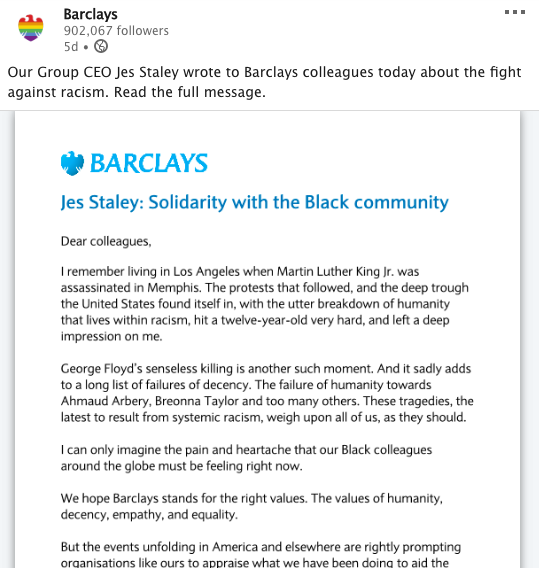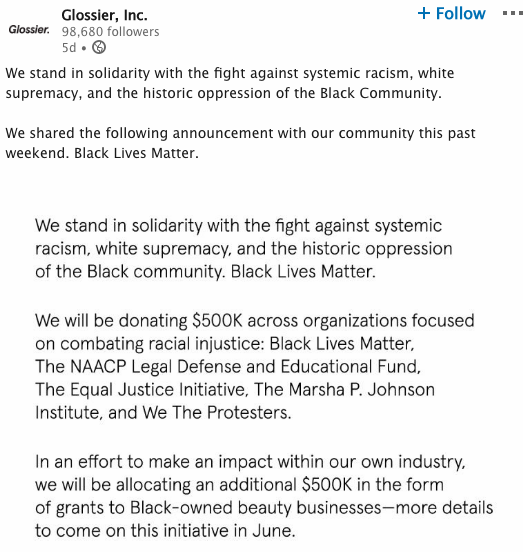How to choose a winner for your social media competition
Running a social media competition is a great way to increase engagement and followers online while raising brand awareness. Often, it can also help with sales and the growth of your business. A social media competition can also help to grow your email list in a short space of time, allowing you to reach a new and bigger audience.
Facebook and Instagram are often the platforms of choice for a social media-style giveaway. But before you announce the contest you will need to familiarise yourself with the various stages, protocol,s and tools that will help you along the way, including documentation proving that you picked your winner fairly.
This article will focus on the winner selection process: how do you make it truly random? You don't want to be accused of fraud or favouritism.
Here are three tools we find the most useful when picking a social media competition winner fairly:
1. Random name picker
There are many random name picker tools out there. One that has worked successfully for us in the past is MiniWebTool's random name picker- you just enter one name per line in the text field and then click on the "Pick a Random Name." button. It will then automatically choose a random name for you.
2. Google 'Random Number Generator'
By googling 'random number generator' there are many free tools available (including Google's own), providing a straightforward and fair way to pick your competition winners. To begin with, each of your entries needs to be assigned a number - then enter the minimum and maximum numbers to use on the tool, and select 'generate'. Easy peasy!
3. Woobox's Pick a Winner Tool
If you are running a contest on your Facebook, Twitter, or Instagram timeline, Woobox's Pick a Winner Tool will randomly choose a winner for you free of charge. You will need to sign up for an account and connect to your social media channel.
Then: > select the post you want to use to select your winners >choose whether comments or comments and likes count as entries >select the "Pick Winner" button.
Whichever method you use, remember to take a screenshot of the result to document how you randomly picked the contest winner.
Good luck! Are you running a social competition at the moment? Do you have any questions about it? Let us know below.
How to talk about #BlackLivesMatter as a brand on social media
Black Lives Matter is the topic that's dominating conversations right now. If you are reading this, your brand probably shared a black square or update in solidarity with the fight against racism, and has made active decisions to do more in the fight against racial inequality and social injustice. But how do you communicate this on social media?
As a brand or social media manager you may not be used to talking so directly about issues of race - change is happening and we have to adjust our brands as well as ourselves to ensure momentum in this movement. We have put this post together to help inspire ongoing social media conversation around racism, diversity and sharing actions. Posting once to show your support to Black Lives Matter and then continuing your social media promotions and campaigns as usual is not good enough - people want to see evidence of your ongoing commitment to change.
Depending on the size of your organisation, it's important to note that for many larger companies, social media is simply amplifies the decisions made at the top. Below are some suggestions to actions your business can take to support the cause:
https://www.instagram.com/p/CBMcy1iMMxR/?utm_source=ig_web_copy_link
Once your business has decided to take action, you can publicise this on social media:
1. Update your profile to reflect your support
This can include:
- An updated black logo
- A #BlackLivesMatter cover image for your Twitter, LinkedIn, Facebook etc
- A personalised bio to show solidarity, a link to a relevant page on the topic on your website
2. Share a message from the top
Has your director or CEO shared a personal message on the subject? Social media audiences engage better with the human beings behind your company. Many brands have published their internal CEO update online. Encourage them to create a video on the subject if possible.
https://www.instagram.com/tv/CBEU1WjANbD/?utm_source=ig_web_button_share_sheet
https://www.instagram.com/p/CA5w-qgA_RQ/?utm_source=ig_web_copy_link
3. Share your donation to social injustice causes
Has your company put their money where their mouth is? By publicly pledging your are donation you are holding yourself accountable and encouraging others to do the same. We want to know how much and to where you are donating. Examples below.
https://twitter.com/YouTube/status/1266540691791863808?s=20
https://www.instagram.com/p/CA-2_QnpDTV/?utm_source=ig_web_copy_link
4. Demonstrate how you are actively promoting diversity
As a business that stands up to racism, your audience wants to see how you're actively promoting diversity within your organisation. For example, have you:
-
- addressed your internal structures
- established a black / diversity network
- established ongoing open discussion eg webinars/podcasts
https://www.instagram.com/p/CA_J8uMqrMY/?utm_source=ig_web_copy_link
5. Amplify black voices
Is your brand following a diverse enough range of pages on social media? Follow black-owned businesses and creators in your industry. Engage and collaborate with black influencers. Highlight the work of black people in your industry.
https://twitter.com/LinkedIn/status/1268204501992906753?s=20
6. Don't be afraid to actively respond to racism
Some racist people may respond to your brand's activism with disappointment. It is totally acceptable and the right thing to do to call it out where you see it. We particularly love this example from Yorkshire Tea and PG Tips:
https://twitter.com/YorkshireTea/status/1270047023669133316?s=20

Throughout the social media process, it's a good idea to talk to your black colleagues and gain their input on your BLM social media strategy. Black people have been personally affected by the recent injustices and consequent protests and race discussions. To ensure the accuracy and diversity of your messages it's useful to engage with black colleagues to discuss 1. what the key messages are and 2. how you are going to present them.
This list is not exhaustive! If you have an idea or a good example, let us know in the comments below.
https://twitter.com/TwitterTogether/status/1266173332140904449?s=20
Further info:
Turning a Blog Post into Social Media content
You can help drive traffic back to a company or brand's website by turning a blog post into social media content. Promoting blog posts on social media gives them longevity and integrates overall marketing efforts - read on to learn how to do it well..
When looking for relevant shareable content for a company or brand, turning a blog post into social media content is the best starting point for spreading the word. They provide up to date valuable info for your audience, gives the company credibility as a thought leader in their industry and directs people to the website (helping to lead to that ultimate sale).
Whether you are looking for work as a Social Media Manager, or already have your clients up and running, you can use social media channels to promote a business' best work and connect with existing and potential customers in new ways. As a Social Media Manager you will almost certainly be repurposing blog post content for social media. This post will help you understand the different ways you can get the message across effectively.
Change content to suit each platform
When chopping up blog post content for social media, consider the platform you're posting on. This can affect whether you chose to post a video, images, slideshare, text only etc, as well as the way you phrase captions and include links, hashtags and locations. The key is to create a social media blueprint for the brand in question - does their audience like video on Facebook? Maybe they respond best to a slideshare on LinkedIn or a series of tweets.
Consider the amount of time that someone will spend scrolling past your post and adapt the content to capture their attention in that time. Remember your ultimate goal is to get views on the blog and links through to the website.
Where to begin
After reading through the post in question, picking out a few key points and interesting quotes there are several steps to take:
1. Decide what platforms are appropriate to share the content:
Instagram post / Instagram stories / Instagram live / LinkedIn / Twitter / Facebook / Facebook live / Similar interest Facebook groups
2. Decide what the post content should look like:
Quotes on images / short summary video / Livestream / Infographic / Slideshare presentation
3. Create the content
4. Decide what time and days to post
5. Add to your social media calendar
Post content types:
- Quick quotes on images
Adding a visual element to your tweets can increase their visibility. You can grasp this by extracting quotable quotes from the blog post, and placing them over an image using a site like Canva to create visual graphics. Your image will need to complement your chosen quote or the title of your blog post. You can use a picture you’ve taken or a stock image from a royalty-free website such as Unsplash, Pexels or Pixabay.
Good for Twitter & Instagram.
Examples:
https://twitter.com/TrippingTreacle/status/1014135675812241409
https://www.instagram.com/p/Bkr5XGjl-S9/
2. Short summary video
Video continues to be a popular way to consume social media and is a good way to get shares and engagement. You can convert the contents of a blog post into a short, social-friendly video. If you remain unconvinced about the power of video check out these stats from Wordstream:
- 45% of people watch more than an hour of Facebook or YouTube videos every week
- One-third of online activity is spent watching video
- 92% of mobile video viewers share videos with others
Example:
https://www.instagram.com/p/BlBwM3OANuf/
3. Facebook / Instagram Live
Going live is a good way to announce the latest posts, generating greater organic traffic than text announcements. The more engaged your community, the more questions and comments you are likely to get on blog posts. A good way to get more interaction with a blog post is to run a live Q&A session on Instagram or Facebook. Users are loving real-time broadcasts and they're a great way to promote a post and give extra value on social.
Instagram Stories are great for posting the news that the latest blog post is live. You can encourage people to interact with the brand through an online poll or pose a question on the blog subject.
4. Infographics
As visual aids, infographics work well on social, are easy on the eye, and easy to digest. They're valuable nuggets of education that users find shareable and blog posts already provide the bulk of the content needed to convert into a visual graphic. You can find many infographic templates on Canva.
https://youtu.be/1jUapcGnT8g
5. Presentation slides
A presentation-style Slideshare or Instagram multi-image post is fantastic for step-by-step tutorial-style content. These translate the post value to users on social and are likely to get a lot of shares and likes. You can use text directly from the content already written, encouraging users to check out the website for the full article.
For this style of content, we recommend LinkedIn or Instagram multi-image posts. LinkedIn tends to be more friendly to long-form content, and you also have the option of sharing longer sections of the post directly to LinkedIn.
https://www.instagram.com/p/BjFVAyFlXdP/
Pinterest is slightly different from other social media platforms. As a visual search engine, pins tend to stay searchable over time. Some brands have argued that pins have more potential to go viral, and Pinterest tends to have profitable target markets as their users generally have a higher income. Gaining traction on Pinterest is a whole tutorial in itself, however, if the brand in question is already active on Pinterest, you can repurpose the post into a shareable pin.
YouTube
When it comes to promoting a blog post, YouTube works a little bit differently from other strategies mentioned above. Content for YouTube is very specific, the audience is more likely to be discovering you for the first time. Because of this, you will need to create relevant content that may not exactly be aligned with your blog post.
For example, to turn this blog post into a YouTube video we could:
- Create a tutorial-style video recording the screen, explaining the post as you scroll down.
- Create a video discussing how to create content for social media, with one of the points being repurposing content from blog posts. We could highlight that last, and then promote this blog post and say “click on the link below for more info about how to turn blog posts into social media content”
When all is posted - don't forget to use analytics
You can track engagement with blog posts back to social media through analytics tools such as Google’s URL Builder. This can tell you a variety of data around the success of posts, including the number of clicks your link receives from the various social media platforms. This data can guide your future social marketing strategies.
Blog posts are prime social content for every social media manager, providing a base for creative energy. If you wish to outsource a social media campaign check out our services. How do you turn your blog posts into social media content? What has been most effective for you? Share your thoughts in the comments below!